A hosted email filter is a Software-as-a-Service (SaaS) filtering service hosted on a remote server – usually in the cloud. It has it benefits over on-premises email filters in as much as a hosted email filter has fewer (if any) maintenance overheads, can easily be scaled up or down depending on the changing environment of your business, and is generally cheaper than an on-premises solution.
For many SMBs, a hosted email filter is the ideal spam filtering solution, as it leverages cloud-based services to provide an enterprise-class solution for businesses on a tighter budget.
We do filtering for hosted email and also for on-premises email. Our cloud based email filtering tools name is SpamShield. Details of SpamShield is given below.
What is SpamShield?
SpamShield is an excellent solution for spam free email for small to enterprise level. It is accurate, powerful, risk less and cost effective anti-spam solution for your mailbox. Our system is responsible for scanning millions of e-mails every day and delivers a spam detection accuracy rate up to 99.97%.
Mail user faces threats every day, and SpamShield takes proactive action to keep user inbox safe and spam-free. With ongoing research and continuous analysis, SpamShield can accurately detect new patterns and implement definitions to those real-time threats, which is immediately shared with our central process which scans your incoming and outgoing e-mails.
Our system has added layer of redundancy, SpamShield will store and queue all e-mails it has scanned if your mail server happens to be unreachable. So even if your server is goes down, your e-mail doesn’t have to be. Any e-mails you receive during periods of downtime will be queued and re-sent to your mail server as soon as it is reachable again.
How does an email filter work?
A filtering solution applied to your email system uses a set of protocols to determine which of your incoming messages are spam and which are not. There are several different types of spam filters available:
• Content filters – review the content within a message to determine if it is spam or not
• Header filters – review the email header in search of falsified information
• General blacklist filters – stop all emails that come from a blacklisted file of known spammers
• Rules-based filters – use user-defined criteria – such as specific senders or specific wording in the subject line or body – to block spam
• Permission filters – require anyone sending a message to be pre-approved by the recipient
• Challenge-response filters – require anyone sending a message to enter a code in order to gain permission to send email
We do two incoming and outgoing both way filtering. Any enterprise can use either incoming or outgoing or both way filtering. Email filtering flow diagrams are given below.
Incoming Email filtering:
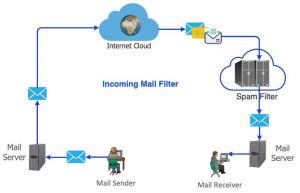
Incoming and Outgoing both way email filter:
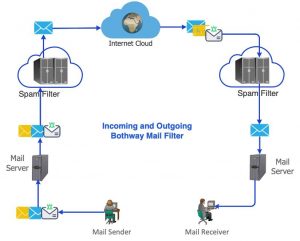
Spam filtering solutions are commonly deployed in 3 different ways – hosted in the “cloud”, on-premise appliance, and software installed on PCs. Our solution is ‘Cloud’ based.